Buildings and Cities
Subsections:
Location
- There is no standard source or format, neither commercial nor free, for
building footprint locations.
- ESRI Shapefiles or other GIS formats are often used for this purpose, but
there is no standard for attributes.
- There is a lot of academic work, and some commercial tools, in extracting footprints from aerial photographs,
but quality of automatically-extracted data is low, so it always comes down
to manually digitizing each building.

DRG

DLG
- Classic USGS printed topographical maps ("topo quads") generally contain a black square
symbol for every building (outside of urban areas). This is sometimes
(rarely) also digitized as a point feature in the corresponding
DLG file. However, for the most part, the USGS does not distribute the
building locations in any digital point format - only as printed maps or
DRG (scanned printed maps)
- USGS DRG
- Small buildings in low-density areas are
shown as a single square black points, and large landmark building footprints
are as shown as a black areas. However, the rest of the buildings
in high-density areas are not indicated at all.
- Often, a revised map will show newer buildings in purple, instead of
black.
- USGS DLG
- Some topo maps have had their building information extracted (as points
and polygons) as the "Manmade Features" layer of a DLG dataset.
- When taken from the usual 1:25,000 scale topo maps, these general lack
sufficient accuracy for realistic visualization - as well as lacking all
attributes beyond footprint.
- OpenStreetMap supports
building footprints (see VTP notes on
OpenStreetMap)
Description: Parameterization
- a fundamental question is: what attributes of a actual building should
be stored to describe it well enough so that a procedural construction approach
can generate a acceptable visual reproduction?
- more simply: how do we describe a building's appearance succinctly?
- there are difficult trade-offs between representations which are fully flexible
enough to handle any kind of structure, and those which are quick and easy for
people to use
- Michael Flaxman's insightful notes on this subject
- subsection on Roofs
- it would be great to take advantage of the existing vocabulary of architecture
Description: Classification
- for some uses, it is necessary only to classify each building into a fixed
number of types
- these may be based on appearance (visual form), on use, or several other
criteria
- UK aerial photo vendor
The Geoinformation Group sells building data with either 72 or 45
building class codes (but doesn't list what those codes are?)
- SEDRIS has a number of military-oriented
Classification Codes (part of EDCS)
which can be used for buildings, but these are much more based on use (e.g.
Community Recreational Facility) than structure or appearance
- the
Getty Art & Architecture Thesaurus contains a ontology for building classification,
although it is difficult to browse
- there is a VTP attempt at a general culture
classification which includes buildings
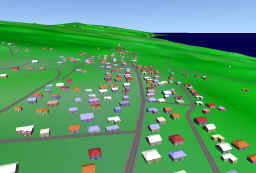 VTP
Implementation
VTP
Implementation
CityGML
- CityGML is an application profile
for GML3 which encodes a multi-level representation of "cities".
- "City" is broadly defined to include not just built structures, but also
elevation, vegetation, water bodies, and more.
-
 A
project of SIG 3D, a consortium
of several dozen German entities both public and private.
A
project of SIG 3D, a consortium
of several dozen German entities both public and private.
- There is a strong emphasis on LOD, with higher-level information about the
objects.
- There is a free CityGML Viewer Application called
Aristoteles,
implemented in Java3D.
- Tried version 0.8.4 in Sept. 2005, and learned that it requires the
DirectX version of Java3D; the OpenGL version shows a blank window.
Using Aristoteles to view CityGML example files worked, although there were
issues with textures glitches.
- Looking at the XML data, it appears that GML entities are used to describe
the faces of the 3D model (!) which is wildly inefficient.
- Another viewer is the LandXplorer
CityGML Tool
- a restricted free version of
LandXplorer Studio
- free download, 21 MB, which includes a few sample files, very plain
with no textures
- the viewer does very little, just orbit and browse the XML tree
- Another is
3DGIS Cityvu, implemented in Java3D
- Tried version 0.9.6.3 in July 2009. It failed to load any of
the city models available to me. This underscores the
interoperability problems of large, multi-level formats, of which
readers and writes implement different subsets.
OpenBuildingModels
- OpenBuildingModels is
a project begun in 2012 at a German university to augment the OpenStreetMap
database with an open catalog of gelocated 3D building models.
- Looking at the first examples (in the town of Heidelberg), they are VRML
files (.wrl)
- The coordinate system is odd; the .wrl file has many nested
transforms with very large values (far from the origin) which makes it
jitter when viewed in Cortona; it's unclear whether the values are
geographic, or in what units.
IFC/ifcXML/aecXML/etc.
- There are a number of other attempts at standardization of descriptions
of buildings. The purpose is to provide better interchange than just a
DXF which contains drawings, but no higher-level information.
- The
Industry Foundation Classes (IFC) is an open, object oriented file
format with a data model developed by the
IAI to facilitate interoperability in the building industry. The
actual IFC spec is on the IAI
buildingSmart site, and there are
example files
available.
- There is some overlap between IFC and another spec,
aecXML, and overlap
between both of them and CityGML. There is even another sub-project
IFG (IFC for GIS)
which apparently overlaps with OGC standards and ESRI Data Models.
Materials
- There are many sources of texture maps for building materials, but nearly
all good collections are commercial and therefore non-distributable.
- Paul Bourke's textures
page has some nice windows, doors, roofing, etc.
- Other free online sources from:
3D total,
Blender Textures,
Mayang's Free Textures, etc.
Airports
 Building-specific
Commercial Software
Building-specific
Commercial Software
- Nverse Photo
- $2500 from Precision Lightworks; plugin for 3DS MAX and VIZ
- "Make very large 3D city scenes from big aerial photos by tracing building
footprints using only simple 2D interaction. Automatically creates the 3D
blends and extrusions, and automatically creates texture maps."
- the company also does 3D urban modeling as a service
- Canoma
- A famous discontinued software package from 1999, Canoma was ostensibly
for extracting any model from photographs, but in practice it was most useful
for buildings.
- Even years later (2007) many people were using it, as some feel there has not been
any newer software which is as easy to use.
- References:
-
 PhotoModeler
PhotoModeler
- $1000 for Windows.
- General purpose model extraction from photos, with modeling of built
structures as a common use case - see their
Architecture & Preservation examples
- The process can be very labor intensive; for example, the cabin
model shown here involved manually digitizing 351 points.
-
EspaCity
- A variety of tools and functionality for measuring spatial data like
buildings, roads and terrain forms from digital aerial imagery. This
is a "semi-automatic" stereoscopic photogrammetry digitization process.
ESPA's other
products
also include tools to work with LIDAR.
- PhotoSketch
- A plugin for Google SketchUp, $350 commercial, $50 academic, 30-day
trial
- From the demo
video, it appears that a large number of common features are
automatically extracted from a series of photographs, then the geometry
is identified manually by connecting those 3D points. It look
laborious, but perhaps not so bad after much training.
Games
-
 The
console title The Getaway (2003)
included some of the most impressive city modelling to date, apparently the
result of several years of hand-modelling by a large team of modelers, resulting
in a reproduction of a large part of London (!), yet fitting within the limitations
of the Playstation2.
The
console title The Getaway (2003)
included some of the most impressive city modelling to date, apparently the
result of several years of hand-modelling by a large team of modelers, resulting
in a reproduction of a large part of London (!), yet fitting within the limitations
of the Playstation2.
Furnishings
- eventually, a modelled building needs to be filled with appropriate furnishings
- in addition to plentiful sources of pre-made models, there are also some
sources of parametric objects, though only GDL:
Tower Structures


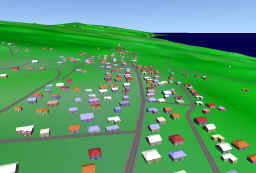 VTP
Implementation
VTP
Implementation
 Building-specific
Commercial Software
Building-specific
Commercial Software
