The VTP libraries and applications support texture-mapping the whole earth using the Dymaxion Projection, which is an icosahedral projection of the earth developed by Buckminster Fuller in 1934. For more explanation of the projection, see Icosahedral mapping on the vterrain.org Spherical Textures page.
10 square textures are used to cover the earth. However, most earth images are distributed as a single, large rectangular image using a straight geographic projection:

What is needed is a way to project this image into the 10 square texture tiles used for the Dymaxion Projection, which look like these:
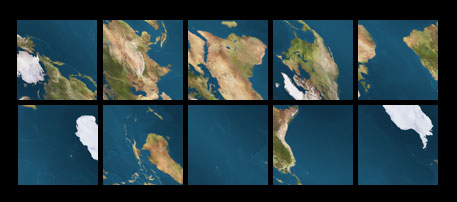
VTBuilder provides a menu command "Project: Create Dymaxion Textures" which will do this operation for you. It asks for:
- The filename of the original, which should be in BMP or PNG format
- The size of each output tile, in pixels.
- You are given a choice of a power of 2, from 128 to 4096.
Larger sizes give a crisper image on the earth, but use more texture
memory. Here is a rough guide to how much texture memory will be
required at run time:
Tile Size Texture Memory 256 1.8 MB 512 7.5 MB 1024 30 MB - Keep in mind the texture memory of the 3d card you will be using - 30 MB of tiles will work on cards with 64 MB of memory, but cards with less should use a tile size of 512.
- Also remember that there is no need to exceed the resolution of your input file. As a rough guide, tile size should be 1/5 of the source image width.
- You are given a choice of a power of 2, from 128 to 4096.
Larger sizes give a crisper image on the earth, but use more texture
memory. Here is a rough guide to how much texture memory will be
required at run time:
- The prefix for the output files names. Can be any string, such as "my_earth_512_" It is recommended that you put the tile size (such as 512) in this file name.
The projection is then done and the files are written to the same directory as the source image.
To use your image tiles in Enviro, copy them to the "Data/WholeEarth" folder, then choose it from the Enviro Startup dialog.